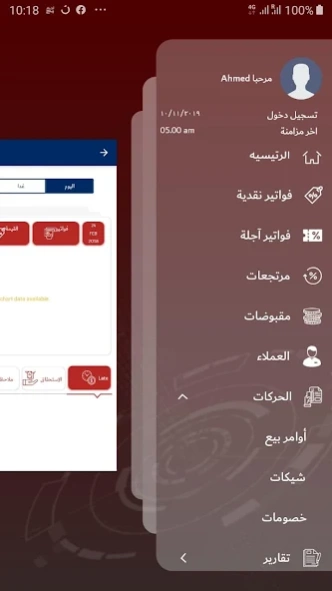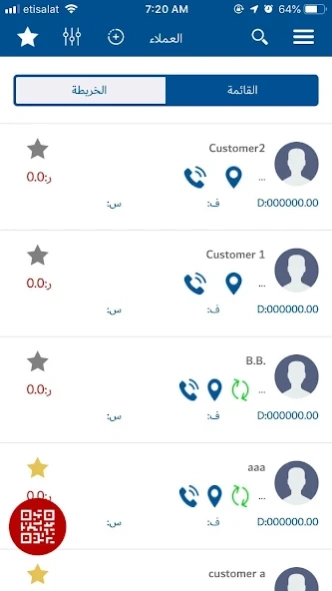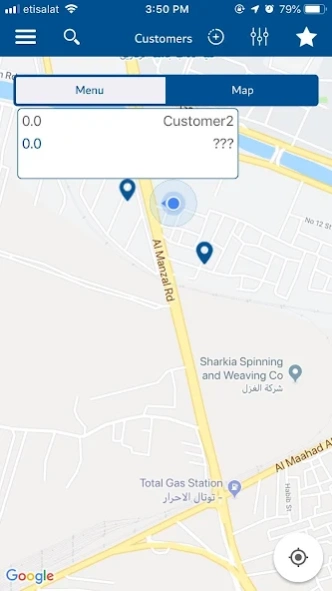MEST SE | تطبيق مندوب المبيعات 3.0.3
Free Version
Publisher Description
MEST SE | تطبيق مندوب المبيعات - Sales representative management application, distribution team, wholesale and retail operations
The most powerful and best application for managing strong sales and sales representatives and the first that works across all types of platforms (Android / IOS) and in three different languages (Arabic, English and French) and in All terms of contact (connected to the internet / not connected to the internet) The application works separately without the need to communicate with other software or works in connection and synchronously with the ERP systems and accounting programs and contains a console Fashionable and powerful system administrators.
It is used to manage sales and distribution operations and sales representatives in an integrated way and includes orders, sales invoices, returns and collections of all kinds, with full support for site recognition systems, notices and other mobile features to be the modern alternative for the adequate devices for sales representatives.
Managers can monitor delegates ’performance and perform approval (baptism) operations or reject transactions, requests, and discounts of all kinds that the sales team requires and track their sales progress through instant notifications and detailed reports, which gives comfort in the information to those responsible for companies, and the ability to make whatever decisions they see appropriate. Concerning business development or remedial deficiencies.
It works to facilitate and organize the plan, targets and limits of delegates with regard to distribution business, with the planning organization of the tasks of customer visits and evaluation, and in a systematic manner with various warnings and notices, and away from randomness in the process of product distribution.
The system is compatible with many printers and can print for different movements such as (sales invoices, returns and receipts with ease and accuracy in different sizes and the ability to design custom forms for printing as needed and at the same time the phone camera is used to read the barcode of items as well as customer code.
The application provides access to customers through maps and the system works in all cases, even if the internet service does not exist or is interrupted for any reason, the operation is carried out directly in the "offline" mode and movements and clients can be recorded and transferred directly to the system server when the internet is available.
The most important functions and features of the application: >
- Customer files : Add all details of customer data, including the location on the map, and issue detailed reports on each customer’s account, as well as on invoices, sales and payment movements.
- Orders : Add customer orders, needs, and appointments, and convert orders into invoices, with the ability to record the quantities available in the customer's inventory.
- Sales and returns : Issue cash and forward sales invoices according to the credit limits of customers, print them in different forms and languages, and indicate the payment position for all invoices, and know the age of the debt for each sale, and returns can be dealt with according to the invoice or at the customer level.
- Discounts : The system allows discounts to be applied in a number of ways, according to the systems registered to the customer, whether the discounts are at the level of amounts (bonuses) or expedite payment or debit notes.
- Payment : Payment can be registered in various ways, either in cash, checks, order bonds, and other methods. The application gives notifications of payment dates, movements, and amounts due
- Positive and Negative Visits : Visits can be recorded for each client and what has happened and the application records the different locations of operations
- Certifications and Notices : Supervisors can certify transactions (such as forward bills, discount notices, etc.) according to each user’s settings and the request is in the form of direct notifications to the supervisor through Push notification and through which the supervisor can directly make a decision to approve or reject, Supervisors can also send notifications directly to their team (their subordinates) through the app.
- Many different advantages that serve the sales process
For more information about the application, you can review the application page via the link: http://mestsoft.com/ program-sales.html
Dear user: All of our applications on the stores use the latest technologies of artificial intelligence, and we do not carry out the operations of the instantaneous tracking of the site. The process of registering your site is limited to the moment you record the statement inside the application and we do not track Your location all the time, this application is completely safe and we protect your privacy. We may offer other applications intended for real-time tracking, but they are not located on application stores, but are installed on devices.
For more information and to see the Frequently Asked Questions and how to subscribe, you can review the Frequently Asked Questions page: http://mestsoft.com/faq-se.html
About MEST SE | تطبيق مندوب المبيعات
MEST SE | تطبيق مندوب المبيعات is a free app for Android published in the Office Suites & Tools list of apps, part of Business.
The company that develops MEST SE | تطبيق مندوب المبيعات is MEST Software. The latest version released by its developer is 3.0.3.
To install MEST SE | تطبيق مندوب المبيعات on your Android device, just click the green Continue To App button above to start the installation process. The app is listed on our website since 2023-12-04 and was downloaded 0 times. We have already checked if the download link is safe, however for your own protection we recommend that you scan the downloaded app with your antivirus. Your antivirus may detect the MEST SE | تطبيق مندوب المبيعات as malware as malware if the download link to com.mest.se is broken.
How to install MEST SE | تطبيق مندوب المبيعات on your Android device:
- Click on the Continue To App button on our website. This will redirect you to Google Play.
- Once the MEST SE | تطبيق مندوب المبيعات is shown in the Google Play listing of your Android device, you can start its download and installation. Tap on the Install button located below the search bar and to the right of the app icon.
- A pop-up window with the permissions required by MEST SE | تطبيق مندوب المبيعات will be shown. Click on Accept to continue the process.
- MEST SE | تطبيق مندوب المبيعات will be downloaded onto your device, displaying a progress. Once the download completes, the installation will start and you'll get a notification after the installation is finished.